|
| Volume 1 / Issue 3 Read online | Subscribe |
|
|
|
|
 |
Dynamic Media
Newsletter |
|
|
| Brought to you by |
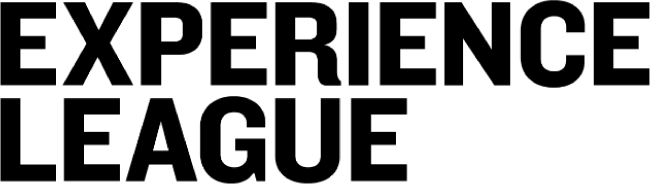 |
|
| June 2019 |
|
|
|
|
|
|
|
 |
|
| What's So Great About Dynamic Media? |
|
| Dynamic Media, an add-on to Adobe Experience Manager Assets, lets you deliver wow factor customer experiences with ease and at scale like AI-driven Smart Crop for images. Discover the how and what in this video series. Learn how its powerful content serving abilities can be used with AEM Sites or any content management system (CMS). Explore building mixed media collections, including 360 degree image spin sets, video, and photos, and more. Inspired by what you see? Consider making the move from Dynamic Media Classic to Dynamic Media with AEM Assets. Check out our upgrade portal to learn more. |
|
| Watch the videos |
|
|
|
 |
|
| More Great How-To Videos for Dynamic Media Classic |
|
| In the May newsletter, we shared links to three videos that explain how to use valuable capabilities in Dynamic Media Classic — Rule Sets, Responsive Image Library, and Image Badge Automation. Ready to learn more? Adaptive Video Sets let you upload one master video file and deliver the best possible video experience based on available bandwidth for all devices. Sharpening lets you make great images pop even more after resizing causes them to lose their crispness. |
|
| Watch these videos in Experience League: |
|
Adaptive Video Sets. Watch
Sharpening. Watch |
|
|
|
 |
|
| Curious About Enterprise DAM? Attend a Nearby Adobe Insider Tour Event |
|
| Adobe Experience Manager Assets (AEM Assets) is our industry-leading digital asset management (DAM) solution. If you've been thinking about upgrading to Dynamic Media within AEM Assets, then consider attending one of the 2019 Adobe Insider Tour events we're launching in Washington, D.C., Boston, Chicago, Dallas, and New York. At these events, we'll explore enterprise-level digital asset management (DAM), and how it is helping brands like yours meet the growing demand for content-rich customer experiences. You'll learn best practices for choosing and using a DAM, how to craft and roll out a successful DAM strategy, and ways to use your brand portal or the Asset Share Commons of AEM Assets to share and distribute your digital assets. |
|
| Sign up today |
|
|
|
 |
|
| Are Your Assets Being Pirated? |
|
| You invest a lot in creating your brand’s digital assets. Unfortunately, you’ve probably seen digital assets pirated and used without your company’s permission — often to promote counterfeit products. But how can you protect your assets from such nefarious use? Learn about features available in Dynamic Media that can help you protect your assets, and how to take that protection up a notch as a result of a partnership of Dynamic Media with Digimarc. |
|
| Find out more about this important topic in the July 23rd webinar, Protection, Profits and Pixels: How Adobe and Digimarc Are Advancing the Fight Against Digital Piracy. |
|
| Register now |
|
| Read all about the capabilities available with Dynamic Media to protect your brand, and how you can increase that protection using Digimarc capabilities with Dynamic Media. |
|
| Read the blog |
|
| Discover how Shaw Industries successfully protects its digital assets using Dynamic Media with Digimarc. |
|
| Read the story |
|
|
|
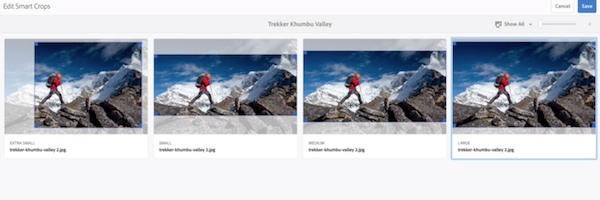 |
|
| Use AI-driven Smart Crop to Eliminate Hours of Image Cropping Tedium |
|
| Does your team spend days creating hundreds or thousands of images cropped to focus on the point of interest for all screen sizes? One of the most popular new capabilities in Dynamic Media within AEM Assets, Smart Crop, uses Adobe Sensei artificial intelligence to eliminate hours of tedious work by automatically detecting the focal point in any image, and cropping it so that regardless of screen size, the result captures the intended point of interest. In this video, get detailed instruction on using Smart Crop to crop and display an image for a variety of screen sizes. You’ll quickly see how this feature empowers marketers to automate tasks in bulk and bring experiences to market faster than ever. |
|
| Watch the video |
|
|
|
 |
|
| Alex Thiers, Product Manager, AEM Assets, Dynamic Media |
|
Alex has been focused on Dynamic Media for the last three years — first as a consultant, helping customers implement and use the solution to address their highly varied and creative use cases and needs. More recently, he’s taken the role of product manager, bringing his “in-the-trenches” experience with customers to help set the vision, updates, and innovations developed for Dynamic Media Classic and Dynamic Media within AEM Assets. A few key areas he’s been working on lately include creating a vision for 3D and augmented reality support in Dynamic Media as well as delivering its Smart Crop for video capability this year. He’s also been driving updates to the user interface of Dynamic Media Classic (more details on this next month).
Alex says, “I love the opportunity to work with brands who lead their industry, using Adobe technology to drive cutting edge experiences. With things like Smart Crop for images and video driven by Adobe Sensei AI, we’re really pushing the envelope to help our customers deliver immersive experiences that drive their business goals by focusing on user experience.” |
|
|
|
|
|
|
| Submit a topic |
|
|
|
|
Adobe and the Adobe logo are either registered trademarks or trademarks of Adobe in the United States and/or other countries. All other trademarks are the property of their respective owners.
© 2019 Adobe. All rights reserved.
This is a marketing email from Adobe Inc., 345 Park Avenue, San Jose, CA 95110 USA.
You are receiving this message because you have been in contact with Dynamic Media or an affiliate. If you would like to stop receiving messages from Dynamic Media Newsletter click Central Unsubscribe Page .
To ensure email delivery, add customer-success@messages.adobe.com to your address book, contacts, or safe sender list.
Your privacy is important to us. Please review the Adobe Privacy Policy. |
|
|
|
|
|
|