|
|
| Volume 1 / Issue 7 Read online | Subscribe |
| Experience League | ExL Community |
|
 |
|
| In This Issue |
|
| Digital assets are the foundation of your brand’s digital presence. That’s why it’s more important than ever to effectively protect and manage them. Proper management of your high-value assets allows you to confidently deliver experiences that will keep your visitors coming back for more. For our July issue, we’re giving you resources and information that let you do all of that. Learn about an upcoming webinar on protecting your digital assets, next stops on the information-filled Adobe Insider Tour, exciting capabilities available when you have Dynamic Media within Adobe Experience Manager Assets (AEM Assets), and adding 360-degree videos and custom video thumbnails to your website. Then meet Andrew Hathaway, Principal Solutions Consultant for Dynamic Media within AEM Assets. |
|
|
 |
|
| July 23 Webinar: Protection, Profits, and Pixels — How Adobe and Digimarc Are Advancing the Fight Against Digital Piracy |
|
| You invest beaucoup bucks in your brand’s digital assets, so the last thing you want is for someone to use them without your permission — especially when they’re being used to promote knock-offs of your company’s products and services. Fortunately, Dynamic Media within AEM Assets and Digimarc can help you protect that investment and your reputation. Read our recent blog post on this topic, and then register for and attend the July 23 webinar to learn how to protect your digital assets. |
|
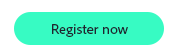 |
|
|
|
 |
|
| Yo, Washington, D.C., Boston, Chicago, and NYC — Catch the Adobe Insider Tour! |
|
| AEM Assets is our industry-leading digital asset management (DAM) solution. If you're already an AEM Assets user or have been thinking about upgrading to Dynamic Media within AEM Assets, then consider attending one of the 2019 Adobe Insider Tour events we're launching in Washington, D.C., Boston, Chicago, and New York. At these events, we'll explore enterprise-level digital asset management (DAM), and how it is helping brands like yours meet the growing demand for content-rich customer experiences. You'll learn best practices for choosing and using a DAM and how to craft and roll out a successful DAM strategy. You'll also hear more about the latest updates to Dynamic Media and the new Adobe Asset Link. |
|
 |
|
|
|
 |
|
| Adobe Experience Manager Assets Solves Your DAM Problems |
|
| Ready to learn all about AEM Assets? In this video, discover the many capabilities AEM Assets offers to help you manage the thousands to even millions of digital assets that your brand relies on to promote its products or services. Capabilities like Smart Tags that make assets way easier to find, or the Asset Share portal that lets you easily and securely share digital assets with your business partners or creative agencies. You’ll also see highlights of valuable capabilities like Smart Crop that are available only with Dynamic Media, an add-on to AEM Assets. Once you see how AEM Assets can solve your digital asset management (DAM) problems, you’ll wonder how you’ve ever managed without it. |
|
 |
|
|
|
 |
|
| Adding Dynamic Media 360 Videos and Custom Video Thumbnails with AEM Assets |
|
| With the recent release of Adobe Experience Manager 6.5, you now have access to some great new features and enhancements that let you offer your customers even more engaging experiences. One of the best? The ability to add 360-degree videos from AEM Assets to your website or mobile site and associate a custom thumbnail with it. Now your customers can sit back and watch 360-degree videos in playback mode with standard video controls like play or pause. But they can also enjoy a more immersive experience with point-of-view controls that let them control where they go in the video. Watch this video to learn how to use this powerful new feature available with Dynamic Media within AEM Assets. |
|
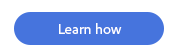 |
|
|
|
 |
|
| Andrew Hathaway, Prinicipal Solutions Consultant, AEM Assets, Dynamic Media |
|
Andrew works with digital marketing teams to optimize and streamline the delivery of creative content in their websites, emails, and other digital channels. For example, he helps them use Dynamic Media capabilities like Smart Crop for images, which automatically creates and delivers the best cropped version of an image to a visitor’s device. Andrew explains, “Smart Crop automates a lot of the high touch chores. That lets creative marketers spend time being creative and not preparing 50 different versions of art files. Make more images, tell more stories, do less image editing.”
The best part of his job? Andrew says, “I love working with those forward thinking customers who push the envelope with what Dynamic Media can do. That lets me use my background as a creative professional and problem solver to help them overcome content delivery and personalization challenges.” |
|
| Learn a thing or two about Dynamic Media from Andrew in this video series. Then learn even more in this recent three-part webinar series that he co-hosted: |
|
Webinar 1: Develop a well-defined rich media strategy for optimal experiences. Watch
Webinar 2: Learn to optimize webpage layouts for speed or quality. Watch
Webinar 3: How to optimize and deliver quality video experiences. Watch |
|
|
|
|
|
|
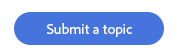 |
|
|
|
|
Adobe and the Adobe logo are either registered trademarks or trademarks of Adobe in the United States and/or other countries. All other trademarks are the property of their respective owners.
© 2019 Adobe. All rights reserved.
This is a marketing email from Adobe Inc., 345 Park Avenue, San Jose, CA 95110 USA.
You are receiving this message because you have been in contact with Dynamic Media or an affiliate. If you would like to stop receiving messages from Dynamic Media Newsletter click Central Unsubscribe Page .
To ensure email delivery, add customer-success@messages.adobe.com to your address book, contacts, or safe sender list.
Your privacy is important to us. Please review the Adobe Privacy Policy. |
|
|
|
|
|
|
